DOE Survey
To share feedback about your course experience with the Department of Education, follow the steps below:
- Visit http://app4.fldoe.org/coursecatalog/
- Select Florida Virtual School in the District Filter dropdown
- Select the FLVS program/grade span from the Provider Filter dropdown
- Locate your course
- Click the “More Info” button to the left of the course name
- Click “Contribute Feedback” button on bottom section of page
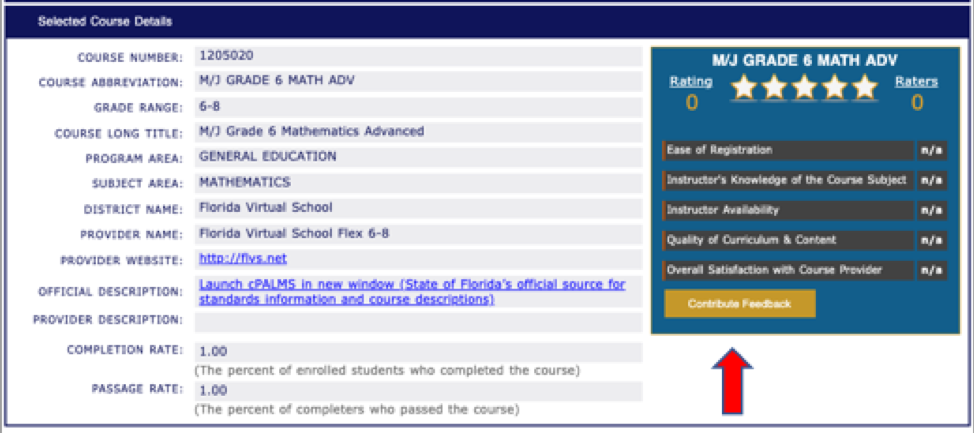
- Enter unique course code (click here for course codes)
- Rate your course

 Whoops, that's an error!
Whoops, that's an error!