Individual Courses (FLVS Flex)

Create Your Own Path
Florida Virtual School provides Kindergarten-12th grade students with a variety of tuition-free*, flexible online courses. Take true ownership of your education by creating your own schedule and working at your own pace. Public, private, charter, and homeschool students will find the freedom to create their own path at Florida Virtual School.
*Unique requirements apply to Florida students who receive a School Choice Scholarship to attend private school or receive other educational services. Learn more here.
Benefits of Enrolling with Florida Virtual School
 200+ Online Courses
200+ Online Courses
Students can choose from a wide variety of courses.
 1:1 Teacher Support
1:1 Teacher Support
Teachers build relationships with students over phone, text, email, or video calls.
 80+ Student Clubs
80+ Student Clubs
There are many opportunities for students to meet peers with similar interests. Clubs are available to all enrolled students. Explore Clubs.
 25+ Years
25+ Years
Over the 25 years, students have successfully completed 6 million+ courses.
Path for Public, Private & Charter School Students
- Take 1-3 individual courses per semester through FLVS Flex and in addition to those you take at your traditional school.
- Course enrollment is open year-round.
Path for Homeschool Students
- Take up to 6 individual courses through FLVS Flex as part of your homeschool education.
- Parents/guardians direct their child’s home education program.
- Course enrollment is open year-round.
Overview
Learn more about enrolling in individual courses.Grades K–5
See a day in the life of Kindergarten through 5th grade students.Grades 6–12
See a day in the life of 6th through 12th grade students.Steps to Get Started with Individual Courses
Step 1:
Browse our courses and confirm you’ve taken required prerequisites.
Step 2:
Enroll in courses and tell us your preferred start date.
Step 3:
Your school counselor will approve the course (unless you’re a homeschool student).
Step 4:
Review our tech requirements and watch the Quick Start videos.
Step 5:
Once assigned to a classroom, work with your teacher to find a pace that's right for you.
Ready to Start?
Learn How to EnrollOverview
Learn more about enrolling in homeschool.Advisement Services
Plan your schedule with support from our certified counselors.Grades Kindergarten–12
See a day in the life of Kindergarten through 12th grade homeschool students.Learn More About Each Grade Level
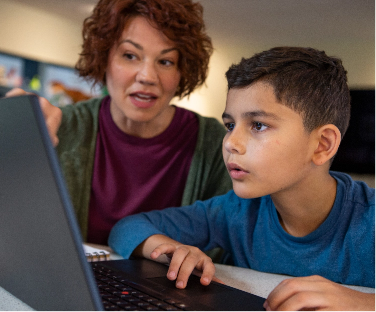

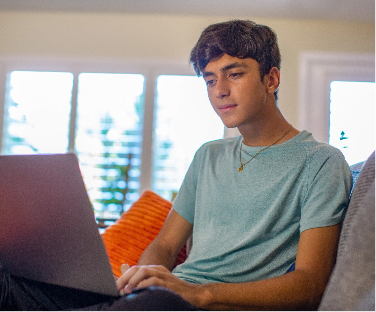
Flex General Information
As a public school district, Florida Virtual School offers a number of different online learning options to students.
FLVS Full Time Public Schools are online public schools requiring students to take a standard public school course load of six courses per semester. The school runs on a traditional 180-day academic calendar (August to June) and serves as the school of record, managing all student transcripts and progress reports. It is open to students in Kindergarten-12th grade and issues diplomas to graduating high school seniors. As a public school, it requires students to meet all state testing requirements, including the Florida Standards Assessments (FSA) and End-of-Course (EOC) exams.
FLVS Flex allows students to take one or more online courses anytime during the year. It is open to homeschool students who want to customize their own schedule and curriculum or traditional students who take the majority of their courses at a public or private school.
Visit our School Options page to learn more.
Florida school districts are also required to offer full time virtual programs to their resident students. Some districts use Florida Virtual School as a provider for their program or curriculum. In these programs, the student remains a student of the resident district, must be enrolled with the district, and must be approved by the district to enter the program. These students receive a diploma from the resident district once they meet all state/district requirements.
Florida Residents: FLVS is FREE to Florida residents.*
Out-of-state Students: Students that live outside Florida or the U.S. can take FLVS courses through the Flexpoint Virtual School on a tuition basis.
*Unique requirements apply to Florida students who receive a school choice scholarship to attend private school or receive other educational services. Learn more here.
FLVS is accredited as a school district system by Cognia. The various FLVS schools are accredited by SACS CASI (Southern Association of College and Schools Council on Accreditation and School Improvement). Our courses meet all of the Florida Standards.
FLVS Flex homeschool students are not eligible to receive a diploma or GED directly from FLVS. However, students enrolled in FLVS Full Time High School do graduate with a diploma. For these students following a traditional 180-day academic calendar, FLVS Full Time becomes the primary school of record and issues high school diplomas to graduating seniors.
Public or private school students who take courses with FLVS Flex to supplement or enhance their schedule have grades sent to their current school. Transcripts, report cards, and diplomas are issued by the public or private school according to your school’s policies and procedures.
Unlike students at a traditional school, homeschool students taking courses on a flexible schedule through FLVS Flex, register with their resident school district. That means parents are responsible for maintaining their students’ records and following homeschool guidelines for their district. Many homeschool students provide a Homeschool Completion Affidavit, transcripts, and/or a portfolio to prospective colleges or universities upon completing their high school coursework.
FLVS Flex provides courses for credit. FLVS Flex is not a student's school of record (or "base school"), nor does FLVS Flex provide a high school diploma. Students must be one of four things to take a FLVS course:
- Continuously enrolled in a public high school/middle school (has not graduated/received a regular diploma from a public/private/charter school)
- Continuously enrolled in a private high school/middle school (the school must be affiliated)
- Enrolled as a homeschool student in a public school district
- Enrolled in a hospital/homebound program
Any children of military personnel who are in good standing in their Florida school district (including public, private, or homeschool students) may take courses with FLVS Flex.
Children of military families who are permanent Florida residents currently residing outside the state may take FLVS courses free of charge by registering as homeschool students with their Florida district of record or by enrolling in our Full Time Public Schools.
Military families residing outside of Florida with no established Florida residency are not eligible to take free courses through FLVS Flex or Full Time Public Schools, but may enroll in our tuition-based option, FlexPoint Virtual School.
With FLVS Flex, private school students can take online courses at school or at home to customize and enhance their education. Private schools may affiliate with FLVS free of charge to offer their students the flexibility of online learning. FLVS courses are also available to students who receive school choice scholarships, such as the Family Empowerment Scholarship for Unique Abilities (formerly Gardiner/McKay), Family Empowerment Scholarship for Educational Options, and the Florida Tax Credit Scholarship including the Personalized Education Program (PEP). View eligibility details for students utilizing a School Choice Scholarship here.
Our goal is to provide an exemplary educational experience for all students. FLVS is a school of choice and should be considered only if FLVS is the most appropriate choice based on the unique needs of the student. Students should meet the profile for success set forth by FLVS. All students are required to follow the instructional policies enforced at FLVS and must agree to such upon registration.
If a student has a disability or impairment, this should be indicated when prompted during registration at FLVS. Parents/guardians are responsible for providing FLVS a copy of the student’s most current IEP (Individual Educational Plan) or 504 Plan. These documents should be submitted directly to FLVS by the parent/guardian. Directions to submit these documents are provided during registration and can be viewed at any time.
All students at FLVS have access to many accommodations that naturally occur in the virtual setting. In addition, FLVS may be able to provide additional accommodations per a student’s IEP or Section 504 Plan if the accommodation(s) is/are applicable to the online educational environment. Please note that some accommodations may not be possible to implement in the online educational setting.
Students with disabilities or impairments enrolled in FLVS Flex must work with their district of enrollment to receive any necessary ESE services, related services, evaluations, annual reviews, re-evaluations, and initial eligibility determinations.
Students/families are encouraged to communicate regularly with their teachers at FLVS Flex to determine whether the virtual educational environment can appropriately meet the needs of the student. FLVS Flex offers a grace period for families to determine if the online environment is an appropriate fit. Please be sure to discuss the limitations of this grace period with your FLVS teacher immediately upon enrollment in FLVS Flex.
Yes. FLVS offers individual online courses for grades Kindergarten through 5th grade, as well as Full Time Elementary School. See how it works here.
Flex Parents & Guardians
FLVS partners with parents to ensure student success. Parents regularly connect with teachers and can review student progress and grades at any time. Parents of elementary students are more hands-on and involved in guiding students and assisting with projects or schoolwork that may be completed both on or away from the computer. This on-site supervision and support is critical in the early years, while students in older grades begin to work more independently.
FLVS values parents as partners. From approving course requests to monitoring progress, the Parent/Guardian Account allows parents to have a hands-on approach with their student's academic life at FLVS.
With your Parent/Guardian Account you will have:
- 24-7 online access to submitted and/or graded assignments and your child's grade book
- Extensive access to teachers, including monthly phone calls
- Monthly progress reports emailed to parent emails
- Regular email updates from teachers
First, the student must complete the sign up process. Once the student has completed the online application, he or she will receive a student username and password. You will need the student username and password to create your Parent/Guardian account.
There may be a couple of reasons for this. Have your parent look for an email from [email protected] (remember to check in spam or junk folders). If you think you may have entered an incorrect email address for your parent/guardian, please log back in and navigate to the parent/guardian profile page to update this information.
Flex Course Information
Yes. Every FLVS course is taught by state-certified instructors—experts in their subject areas. Teachers and students interact regularly through phone, email, text, and live lessons. Students are encouraged to contact their teachers when there is a need of any kind. Teachers speak via telephone with students and their parents at least once per month.
Public/Private School Students: Visit your school counselor for academic advice as to your academic needs.
Homeschooled Students: View our Course Progression Recommendations found on our Homeschool Resources page.
Yes, almost all of our courses may be taken for Regular or Honors credit. Honors courses are indicated with a blue "H" in the Course Catalog.
Yes, FLVS offers Advanced Placement courses for several subject areas. An AP course is a college-level learning experience, which requires that students be academically prepared and willing to invest the necessary time and effort. AP courses are offered exclusively to students in grades 9-12.
FLVS offers a variety of fully accredited a variety of free, fully-accredited online courses to Florida high school students, including core options that fulfill NCAA course requirements. Visit NCAA Eligibility to learn more.
Students will need daily access to a computer, phone, and internet. Please check to be sure your computer meets system requirements. If specific materials or supplies are required for an individual course, these will be listed in the course description. At the start of the course, your teachers will outline any other requirements.
Students will be placed in their requested courses as soon as possible, in most cases, within 72 hours after completing registration and required approvals. Occasionally placement may take longer due to high enrollment, during these times we strive to place students within 14 days of your selected preferred start date.
Due to the amount of time each course takes to complete, we recommend:
Homeschooled students: Not more than 4-6 courses at a time if FLVS will be their
sole provider.
Public/Private school students: Not more than 3 courses at a time.
Students can register and enroll in courses 12 months a year. FLVS Flex does not follow a traditional academic calendar, so the start time is flexible. When you register, you can select your preferred start date. We will do our best to place you on your preferred start date. However, placement at that time is not guaranteed. As students are assigned to instructors, a welcome call must then be completed. Once the welcome call is complete, you may begin working in the course. Full Time Public School can register twice per year, prior to fall or spring semesters.
FLVS courses are designed for semester-based terms. Since time is not a constant in our online courses, you will have flexibility of pace and can discuss details with your teacher upon activation in the course.
Yes! Students can elect to do extra assignments each week, therefore completing the course in less time. All courses have a traditional pace chart which will keep you on track but you can work with your teacher to tailor a pace chart that meets your accelerated needs.
No, FLVS Flex does not accept transfer grades. Students who withdraw from a traditional school prior to earning credit will need to repeat the entire semester/segment. FLVS Flex works in semester/segment credits only. In order to receive credit from FLVS Flex, students must complete the entire segment/semester of a course.
Flex Course Registration
You can view and request middle and high school courses here. If you're a new student, you will create your account during the registration process.
Login to your account using your username and password. Check the Student Dashboard to see the status of your course. See the progress wheel for course specific status and any banners will provide the required information to complete the enrollment process.
Please make sure the email address you entered during the admissions process is current, as FLVS will send important emails to this address. Due to spam filters, users with an AOL email address may experience issues receiving emails from FLVS. You will need to provide your email address as well as your parent or guardian's during registration. Both of you will receive emails to finish the sign-up process. Read those emails all the way through, as they will contain important information. You will also receive a phone call to verify your registration.
Flex Assignments & Grading
Each student is required to submit a specific amount of work each week to maintain the appropriate pace decided on by teacher and student. The number of required weekly submissions depends on the course taken. Failure to maintain pace results in warnings, reduced grades, and, if unheeded, withdrawal from the course.
All FLVS courses have a Pace Chart embedded in them. This allows students to know exactly what is expected to be submitted on a weekly basis, whether they choose a traditional, extended, or accelerated pace. Teachers assist students in modifying the chart to reflect their chosen pace.
Upon entering the course, students have access to ALL assignments, but access to tests or quizzes may not be available until certain assignments have been completed. Students move sequentially through the course, but may be allowed to occasionally move ahead or test out of certain areas, pending instructor approval.
Every graded assessment is recorded in the student's personal Gradebook, which is available to all parents who know the student's username and password—something we highly recommend! Routinely monitoring grades allows you to see student progress over time. All graded assignments and current overall grade average are available for viewing. Current overall grade average, graded assignments, and teacher feedback are available for viewing at any time.
Official final grade reports are sent out electronically to the school of record immediately upon completing a course or semester of a course. What makes a transcript official is when it's sent sealed and/or directly to the school or entity. They have to be the ones to open it. As soon as our instructors complete the student and issue a final grade, a document is automatically sent to your official documents file to process. Students can print Unofficial Transcripts via their FLVS account.
Flex Login & Sign Up
Click here and enter the information in the “Forgot Username” section. Your information will be emailed to your email address. If you do not receive an email within several minutes, please submit a help ticket.
Click here and enter your username. Enter the answers to the security questions and an email will be sent to you to reset your password. If you have not set up your security questions, click “Reset Password” and check your email.
If you are receiving an error message when trying to login that is not regarding your username or password, please call the Support Center at 1-800-374-1430.
A SNIF (Student Number Identifier Florida) is the unique 10-digit number assigned to students by the public school in which they are enrolled. FLVS must obtain and match the student’s unique Student Identification Number (SNIF) used by your current public school to the Florida Department of Education (per f.s. 1011.622). This 10-digit number must be validated in order for you to complete and receive credit for taking a course with FLVS.
If you are a private or homeschool student and this is your only public school enrollment, FLVS will create and assign a number for you.
If you don't know your SNIF, it can be obtained from your county school district office or by contacting your current school’s front office. You may also use your Social Security Number (SSN) if you prefer. Providing your Social Security Number (SSN) ensures that your data is matched and reported properly to other schools you attend if and when multiple Student Identification Numbers are created for you. Please be assured that FLVS takes all steps necessary to protect this information, including encrypting it when stored or displayed in our systems. FLVS takes your privacy and personal data very seriously. To protect your information, all SNIFs and SSNs are encrypted and only the last 4 digits can be seen by administrators.
Please note that your District Student ID is not the same number as SNIF and is completely optional. This is a number assigned by public schools and is present on a school ID badge and on Official Transcripts. This number assists the school in assigning the course credit to the appropriate student.
You may be experiencing a delay if your parent or guardian has not activated your account. Please have your parent/guardian check his or her email account for the approval link. If you are a public school student, your guidance counselor will also need to approve your course request. Be sure to check all of your email messages and log into your account to view the status of your request.
If you already have an account, you may receive a message that says, “It appears that an
account already exists with your user information. Please call 1-800-374-1430 to
continue.”
Please do not create another account, as this will cause a delay with your course request. Please
contact us at 1-800-374-1430.
If you do not see your course listed in your backpack, click the question mark next to your backpack. Click on the text that appears in the message above “View my backpack” regarding how many more courses you can take. When you click that text, a pop-up appears that displays your requested course. If it's blank, you will need to go back to the course catalog to re-request the course. Your course will eventually appear on your student dashboard. Please allow up to one (1) business day for your request to process.
A) The course may not be available at this time.
B) The course may be full.
C) You may have already requested this course and it is being processed.
D) A course may only be taken once - is it possible that you have taken this course with us already?
A) Your guidance counselor may not have approved your course request yet.
B) If you are a Homeschool student, we may not have received your Homeschool Verification Form
yet.
C) Your preferred start date is in the future.
D) A classroom is not yet available.
It is our goal to place you in a classroom as soon as one is available and we will do our best to honor your preferred start date. If you are unable to wait for classroom placement, please contact your school guidance counselor for assistance.
It may be a technical setting on your computer. Please call the Support Center at 1-800-374-1430.
Flex Proof of Residency
Proof of residency is a state requirement for homeschool/private school students enrolled in FLVS Flex courses. Students will need to complete the proof of residency step in the Virtual School Administrator (VSA) prior to being placed in classes.
Flex homeschool students:
Register for your courses as normal, however before parents approve courses in the Virtual School Administrator (VSA) student information system, proof of residency will need to be submitted. Upon logging into VSA, you will be prompted to upload your approved residency document (See "What Are Acceptable Forms of Proof of Residency FAQ below). Once Florida residency is verified, parents can approve the courses and students will be placed with teachers.
Private school students:
Register for your courses as normal, but have 30 days to upload your proof of residency document for verification, to avoid being withdrawn. Please note that final grades will not be issued without proof of residency being verified, if the course is being completed within that 30-day timeframe.
All proof of residency documents must be uploaded to your student’s VSA account. Please follow the steps provided below to upload your proof of residency document to your student’s VSA account:
- Log in to VSA
- Click on the menu bar at the top left-hand side of the page
- Click “Student Records”
- Click on “My Documents”
- Choose files to upload
- Enter a title (such as Proof of Residency, Electric Bill or Driver License)
- Select “Proof of Residency” as the document type
- Include a comment (such as Proof of Residency Electric Bill or Driver License)
- Click Save
If submitting from your parent account with multiple students: you must first toggle to the specific student under Student Context Selection which you will find on the Student Dashboard. Once your student is selected, please follow the same steps to attach the proof of residency to the students account. You must upload the proof of residency separately under each student's account.
Please be advised that the address listed on your student’s profile and your proof of residency document must:
(1) be a residential address and not a PO Box or commercial address and
(2) match the address in your student’s profile.
In addition, the name on the document and the name of the parent/legal guardian enrolling the student must match.
Please submit a copy of one of the following documents:
- Property appraiser tax statement
- Lease agreement with signatures, name of lessee, and contact information
- Mortgage statement
- Homeowner’s insurance statement (must be dated within 12 months*)
- Current parent/guardian Florida driver’s license or Florida identification card
- Vehicle registration (must be dated within 12 months*)
- Automobile insurance statement (must be dated within 6 months*)
- Utility bills such as gas, water, sewage, electric, cable/internet or home/cellular telephone bill (must be dated within 60 days*)
*Dates are based on the course registration date.
For military families, please upload your military orders along with one of the following documents:
- DD Form 2058
- State of Legal Residency Certificate
- Leave and Earning Statement (LES)
- Defense Finance and Accounting Service (DFAS) Form 702
You are only required to submit one form of proof of residency unless otherwise requested by our Proof of Residency team.
Please email our Proof of Residency Team at [email protected] to further discuss.
Homeschool and private school students registering for FLVS courses will be asked to provide proof of residency during the registration process prior to being placed in classes.
Public and charter school students are not required to submit proof of residency.
Proof of residency is only required one time when a student initially registers for a course. However, Florida Virtual School reserves the right to request updated proof of residency documentation at any time.
The notification on your dashboard will disappear once your proof of residency document has been reviewed and verified by our Proof of Residency team.
Please follow the steps provided below to check your proof of residency status:
- Log in to VSA
- Click on the menu bar at the top left-hand side of the page
- Click “Student Records”
- Click on “Academic Profile”
- Scroll down to “Proof of Residency Status”
- Here you will see your “Verification Status” (Not Verified or Verified)
Please follow the steps provided below to verify the upload of your proof of residency document:
- Log in to VSA
- Click on the menu bar at the top left-hand side of the page
- Click “Student Records”
- Click on “My Documents”
- You will see a list of documents you have uploaded
Please email our Proof of Residency Team at [email protected].


 Whoops, that's an error!
Whoops, that's an error!